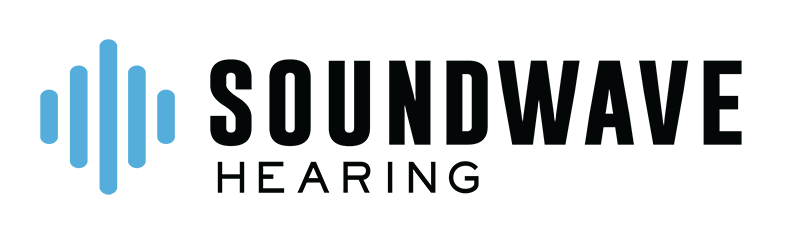Streaming On Your Mobile Phone
Sontro® Self-Fitting OTC Hearing Aids, Model AI-S
Available for both iOS and Android phones
ASHA-compatible and MFi-certified
Android™ and Google Play are trademarks owned by Google LLC. Apple and iPhone® are trademarks of Apple Inc., registered in the U.S. and other countries.
Steps to Connect Your Hearing Aids to Bluetooth
1. Model AI non-streaming:
Turn Bluetooth® on in settings and connect directly to Bluetooth® from the otoTune app.
2. Model AI-S streaming:
Please see the instructions for the iPhone and Android phones below.

iPhone
iOS 14+
MFi-certified
Insert Batteries into your Hearing Aids and close the battery door to power on your devices.
1. In Settings on your iPhone, Turn Bluetooth on.
2. In Settings go to Accessibility > Hearing Devices
3. Turn your hearing aids off and on again by closing and opening the battery door. When the devices appear, tap the name and respond to the pairing results. This can take 60 seconds. You are only required to do this once; they will automatically connect in the future.
4. Open the otoTune® app and connect the hearing aids.
Use of the Made for Apple badge means that an accessory has been designed to connect specifically to the Apple product(s) identified in the badge and has been certified by the developer to meet Apple performance standards. Apple is responsible for the operation of this device or its compliance with safety and regulatory standards.
Android
OS 6.0+
Asha-compatible
Insert Batteries into your Hearing Aids and close the battery door to power on your devices.
1. Open your device's Settings app.
2. Tap Accessibility > Hearing Devices > Pair New Device
3. From the list of available devices, choose your hearing aids.
- Make sure the hearing aids are in pairing mode.
- Wait for the first hearing aid to connect, then tap the other hearing aid in the list of available devices. After both are paired, the status displays “Active, left and right.

Where is the Microphone in Streaming?
When receiving or making a call with streaming, the microphone is on your phone; make sure to hold the phone close to your mouth, not your ear so that others can hear your voice. You will hear their voice in your hearing aids.
You can adjust the volume on the otoTune app or the buttons on the top of your hearing aids.
Customer Support
Questions? Give us a call 833-367-HEAR(4327)
Monday - Friday 8 am - 4:30pm CST